Scales
~Borderless money ~
Let's create a Scales account
https://www.scales.cash/
If you click the above URL, below screen will appear.

・E-mail
・Password
・Please reenter your password
Click [Sign up]
Press
the [OK] on the next screen.

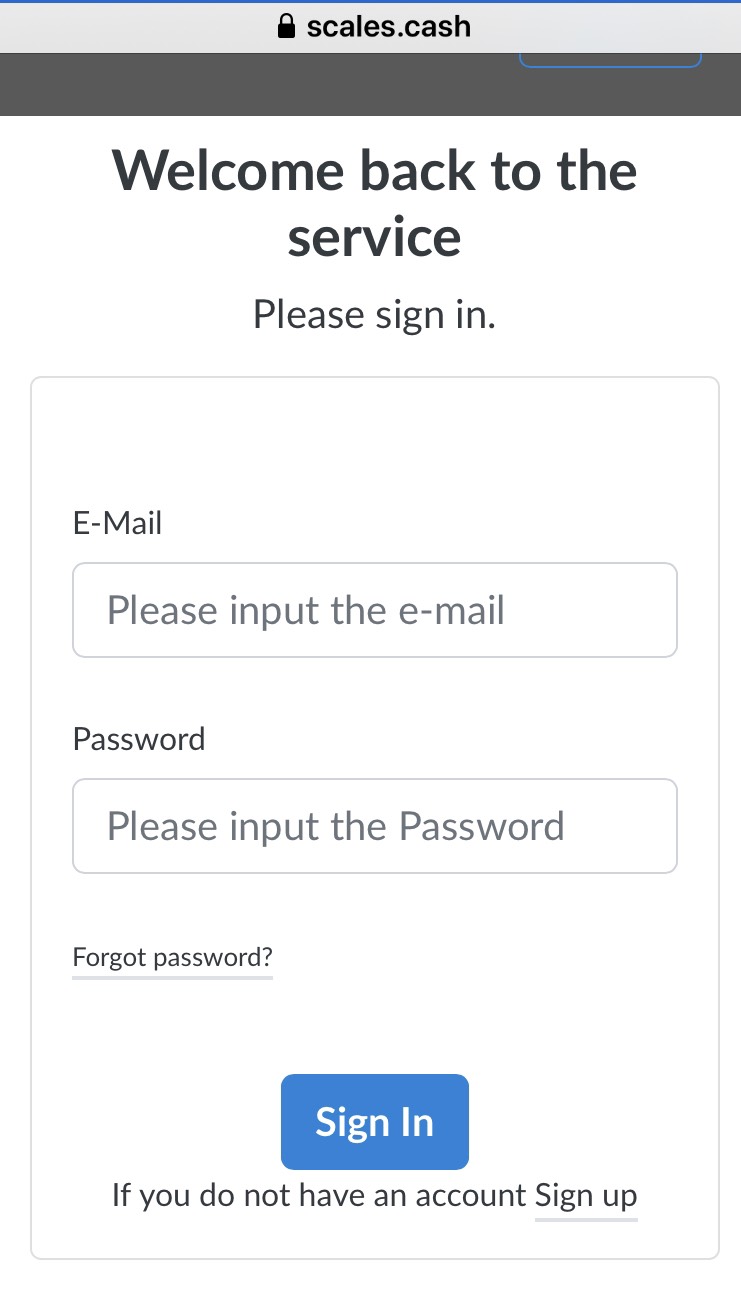
Sign in with your email address and password.
Authenticate email
An email will be sent from noreply@scales.cash to the email address you set.
Please open the email and press the URL.

It will change to the below screen

Scales Terms of service
Click 「I agree the Service Terms」box and click [Next]
Please enter the Customer information.
Please enter [Name] and [Telephone number] only, click confirm button and sign up.

When you
sign in, you will see the image below.
When you
sign in, you will see the image below.

This screen describes the following steps
1.Please download and install the MFA application to your mobile device.
2.Scan the QR code with your device using MFA application
3.Enter MFA code

Click Submit and Sign In .
Account opening is completed .
It is necessary to install authenticator application first in order to process this setting.
If you still have not installed the application yet, please install it as follows.
For iPhone users, from App Store, For Android users, from Goole Play,
please search [Authenticator application]
Recommended authentication app
You
can copy the key by tapping the mark next to the key manually under the QR
code.
Make a note of it.
① Start
the authentication app.
② Select manual input and
paste the key you copied earlier.
③ Enter the MFA Code within
the time limit when the Scales verification code is issued.
The code will be updated 30
seconds after it is issued.
Please set quickly.
④ Tap Submit.
Install Google Authenticator with APP STORE
Install Google Authenticator on Google Play
